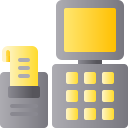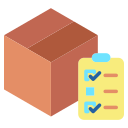How To Build An Eye-catching One-page Website?

In this information-driven era, people may easily feel fatigued by the information load. Don’t pass on this stress to your readers. Pick a one-page website and keep things short and simple. This would make readers comfortable with what they are scrolling through.
Once considered a trend, this methodical and streamlined web page type has now become a part and parcel of website designing. So, instead of starting the user’s journey with a homepage that has different tabs, a one page website presents your content in sections on one long, scrolling page with sections. And, hence, turns out to be a better option.
In this article, experts at T&G Web Solution would talk about web design Calgary and would cover how to build a one-page website for your company along with important details.
- Select A Template For A Single-Page Website
If you want to get off to the correct start, you’ll need a template with the fundamental features of a one-page website, such as an anchored menu, social bar, and rich footer, as well as strips and columns. Any type of company may utilize one of the hundreds of one-page website templates that our designers at T&G Web Solutions have produced.
- Create a content strategy
The next step is to De-clutter your thoughts and organize your content layout so that it conveys a logical and intuitive thought. Just remember when planning your site, remember to keep the content concise and readable.
- Use scrolling effects
Many website designs might be one dimensional, but adding parallax effects to catch the user’s eye can boost their engagement. As the viewer scrolls down your website, the background and foreground layers appear to move at various speeds, giving the impression that the scene is three-dimensional.
- Create a menu with anchors to connect each component
Instead of linking to a separate page, each item on a one-page website menu points to a different portion of the same page. There are three steps in creating an anchor menu: Add an anchor, Link your site’s menu to the anchor & your order.
- Simplify Navigation
Give your website visitors a “back to top” button so they may go to the homepage. Visitors may still access this button even after they’ve scrolled to the bottom of the page since it’s fixed to your website.
- Implement a strong CTA
Aim to avoid diverting visitors’ attention from your main objective using your material. You need a call-to-action, or CTA, to nudge your audience to take an action, whether you want them to subscribe to your newsletter, seek a price, or book a service.
- Add a detailed footer
The section at the very bottom of your website is called footer. The majority of visitors go there to discover crucial information, such as contact details for businesses. Because of this, your footer is the best area to include up-to-date contact information, links to your social media profiles, business hours, your privacy statement, and, if applicable, terms and conditions.
- Incorporate your social media accounts
You may also include a map in your footer if you have a physical location for your business. You can also add a social bar to your website in which you can share links to the social accounts you have.
- Apply SEO best practices
Every website should have SEO, or search engine optimization. It involves optimising your website to appear higher in search results for a certain term, which will increase traffic to and attract more prospective clients to your website. Begin by getting your website indexed on Google.
- Make your website mobile-friendly
In other words, your website must appear and work equally effectively on mobile as it does on desktop. By deciding to design a one-page website, you’re already moving in the correct way because they provide simplified readability. To learn more about web design Calgary, stay in touch with us and take a good look at all our updated blogs every other day. We hope this blog has been useful to you in some way or the other. If you have any queries or suggestions, don’t forget to share your thoughts in the comment section down below.