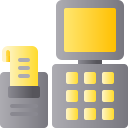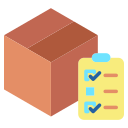How To Make Your Mobile Application More User Friendly?

Are you thinking about developing a new mobile application but are unsure when it comes to how to make it more user-friendly? Don’t worry, we got you in this one!
But before we start, let’s talk about some facts.
There are over 2.7 million applications on Google Play alone and the thing is, not every single one of them is user-friendly, which means they have really high bounce rates, and they are not getting a lot of downloads.
A lot of experienced developers are developing a lot of applications and they will continue to develop more and more, however, they don’t really know how to develop a really useful one or one that is user-friendly.
The good thing is that you can always go and do some reading on the internet to get some ideas.
Below, App Development downtown is going to list down some of the most basic things that you need to do so you can make your mobile application more user-friendly.
4 Things You Can Do TO Make Your Mobile Application More User Friendly
1 Make the app useful!
The first thing that you need to prioritize when you are getting your application build is to make sure that it is useful. Try to add more and more features, ones that are already being implemented on hit applications. This will help you have a reliable application, and that is built to last.

2 Stop adding too many links
Another thing that you need to avoid is adding too many links in the application. Remember, people hate it when too many links are constantly popping up on their screens after downloading an application. This can lead to a high bounce rate and can make the overall user experience bad, which could lead the user to remove your application from their device.
3 Let the user decide notification settings
Not all users want to get notifications from certain apps all the time and it just makes the entire user-friendly situation bad when you are pushing for “push notifications”. Avoid this, instead, allow the user to decide which type of notifications they want from your application. If they make it a priority, it’s on them and you should never force anyone to change the notification settings.
4 Security first
The last one is security, considering that you are going to store a lot of data from the user and you want to make sure that you are not putting their privacy in jeopardy. To avoid getting everything leaked, make sure that all data is stored in a secure way and there are some safety and security features on your application!
Did the mobile application development company in Calgary miss out on anything in the list above? Let Mobile Development Services Calgary know what we missed out on by leaving a comment in the comments section below!